
After the tsunami backlash from users, advertisers and lawmakers about the application developer who data mined your personal information (with FB’s permission), plagues of FB hacking, and lawsuits, Facebook’s stock
But before anything, make sure you set up your privacy settings the way you want. Remember, setting it to public you open yourself to the World.
To find out if you have been really hacked or just cloned, scroll down or click here.
Assuming you have a good password (one with caps, lower case, numbers, characters), below is my DIRTY DOZEN to help keep your personal and friends (they will thank you for this) information safe, protect your privacy, and to make your viewing on FB and other Social Media platforms more enjoyable.
1. Birthday
Your birthday is one part of a data breach/hacker puzzle, which also includes your name and address where those with malicious intent can easier gain access to your bank account and personal details. Birthday month and date are okay, – JUST DO NOT PUT IN THE YEAR, plus (for you ladies), why would you let the world know your age by adding the year? Haha. Or don’t fill it in at all – but don’t expect a lot of Happy Birthdays from your FB friends when that glorious day arrives.
2. Phone Number and Email
Countless times I have warned people about posting phone numbers and emails … but people still do it! Facebook requires a number/email for security (helps verify who you are if you get locked out) and to use messenger video/chat. Unfortunately, their security is about a B-minus when it comes to keeping numbers/address decrypted – there is nothing you can do – so, NEVER and I mean NEVER post your number or email.
If you must, spell part of the number/email out with
The best case scenario is acquiring a polite admirer. Bad case scenario? Your email and number get harvested, suddenly your phone is ringing with S & S’ers (Scammers and Spammers) and your email inbox is filled with Spam. And the worst case, you have just got a stalker and/or your kids/family are threatened with a sexual predator.
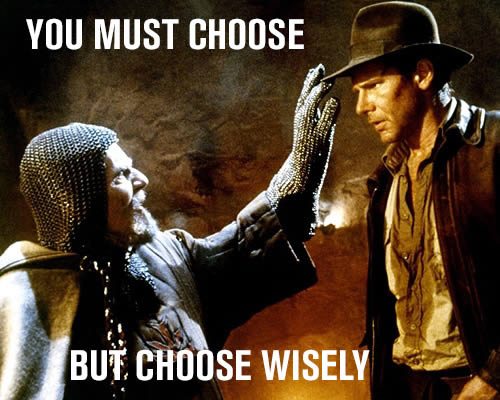
3. Choose your “Friends and Likes” Wisely
Facebook is not an egoistic popularity contest, you don’t need to become friends with everyone. There’s been numerous studies and depending on one’s social status, one only has about 5% friends who are considered dependable and active, and about 15% of all your friends are always in some sort of “emotional crisis,” where they seek sympathy twice a week. Personally, it gets old after a while. And because the country is in political turmoil, political posts have become most ignoring/hateful to many.
Rantic found that 94 percent of Republicans, 92 percent of Democrats, and 85 percent of Independents said they’d never changed their view of an issue based on a Facebook post.
With said, getting rid of the deadbeats and political haters can make for a healthier interaction with social media and lessen your odds of a privacy breach.
You can always “Unfriend, Block or Unfollow anyone. If you want to keep the friendship, click the Unfollow on the Friend’s Profile page and this will stop all those unfavorable posts that clutter your Newsfeed.
The haters will ALWAYS POST controversial page links and not care about credibility (see my article #1 REASON). The problem is, these types of posts/links are used to create a database of discontent for Trolls. Trolls love it when the LIKE or better yet, the SHARE button is clicked, and your name/email/personal info instantly becomes on a smiling Troll’s hit list.
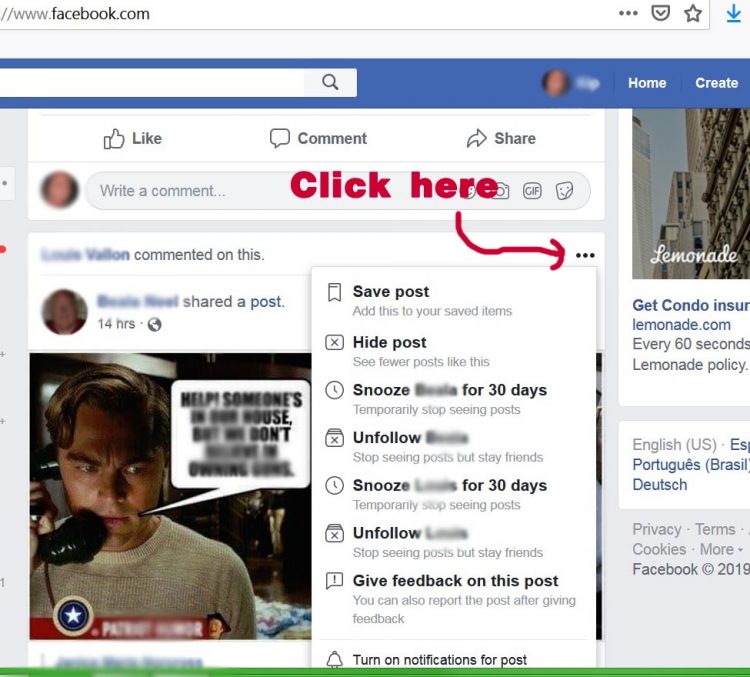
BE CAREFUL OF WHAT YOU LIKE: Clicking on the LIKE button or sharing or even tagging someone, will always tell the poster that you “Want More” of this type of content/posting. This is GOOD — unfortunately, there is a BAD side when it comes to a controversy links (like, Fake News), which allows FB and the authors of the links to track (data mine) your likes or responses. When this happens you will start seeing more content/posts on the subject, like those annoying ads OR more posts of the subject matter. Beware: Many of these links are posted by Trolls.
4. Photos and Personal info of Child/Y
This is probably the MOST ABUSED! Of course, we want to show off our kids, grandkids etc. Isn’t this what FB is about? It is, BUT BE SMART ABOUT IT! Always be aware of the below questions.
What type of information would children want to see about themselves online at a later date?
Do you really want the World to know where your child/family member is on any given day or time?
Grandparents are the worst offenders. Previous generations (Baby Boomers) never needed to consider this because they grew up in a world of trust, but with the advent of the internet and social media has given these questions more importance.
There is nothing wrong in posting a few times a month photos and activities of kids; we see it all the time and
A child is sexually abused every EIGHT SECONDS.
Tips on Posting Child Activities
- Try never to post live but a few hours after the activity or best, a day after the kid’s activity.
- If you have a favorite family outing (restaurant, park etc) never make a comment it is.
- Never tag your location (see # 5)
Do you really want the opportunity for a sex offender to find out where your child attends school? Hell
5. Location – GPS – Stop Tagging your Location
We see this all the time were people tag their location the second they arrive. Hi FB peeks, look I’m eating at Don Carlos Mexican food, and then a nice map of the location. Is this NOT a dead giveaway that you are not home and
This is also a threat when you are with children; a would-be predator now knows the location of where your kids, grandkids go to school and the Fast food restaurant you always take them to. In 2015 TechCrunch reported that over 500 million users accessed Facebook daily from their mobile, which means that the same number has the potential to broadcast their location online, and anyone who may or may not wish you harm now knows where you are.
TIP: People forget tagging your location at home CAN actually give away your address. Location/GPS services
6. Your Boss or that Nosy, Back Stabbing Co-worker.
If you are viewing FB at work, remember, the CEO and IT gurus of your workplace can access your wall, and view your dodgy status updates – and yes, that includes the ones bitching about work. Thousands of employees have lost their jobs complaining or have been put into an embarrassing situation when they post about the mistress the boss or co-worker has.
Yes, you can set your FB preferences to exclude your CEO/
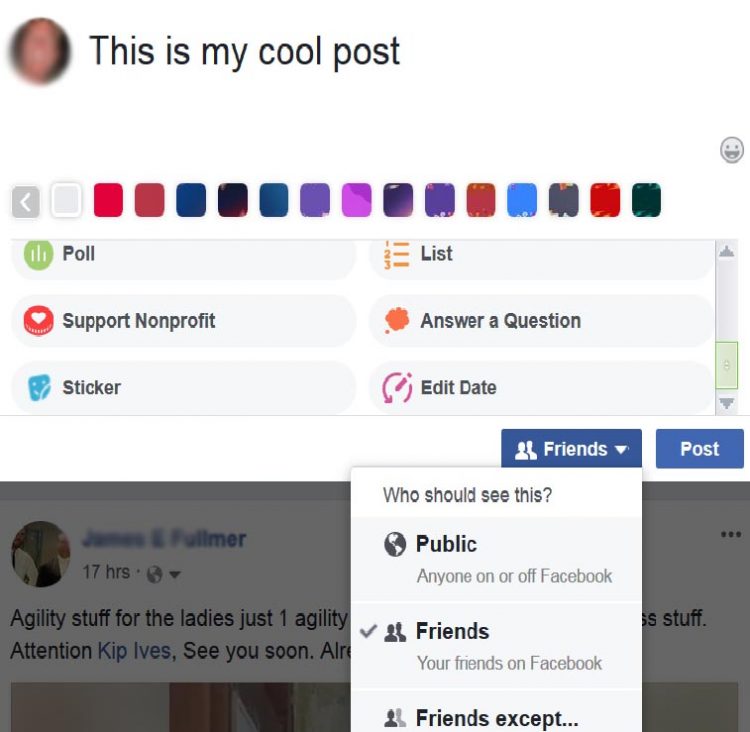
7. When and Where You’re Going for Vacation.
Did you know that travelers who get their house robbed while on vacation may get their insurance claim REJECTED if they posted their plans on their social media
This is probably the hardest not to do. Everybody wants to know how your vacation or holiday outing is going and the photos that you post about it. No problem sharing, just be selective of who you are sharing it with especibly when your settings are Public.
8. Your Relationship Status
If you date a lot, always keep the blossoming of a new relationship
9. Credit Card and Social Security Numbers
NEVER, NEVER and NEVER. Even if we know this is a no brainer, I have actually seen people do this on a comment.
10. Posting Boarding Passes and Any Tickets in General
Taking a photo of your boarding pass or showing off your tickets to the Rolling Stones Concert is often a way to brag about your holiday or the awesome venue you are going to. But DON’T be an IDIOT! The barcode on this tickets/boarding passes is unique to
- Name of the passenger
- Phone number of the passenger
- Email address of the passenger
- Frequent flier number of the passenger
- Information about all future flights reserved by the passenger from that account
- Linked access to email accounts
- Linked access to card details or financial accounts
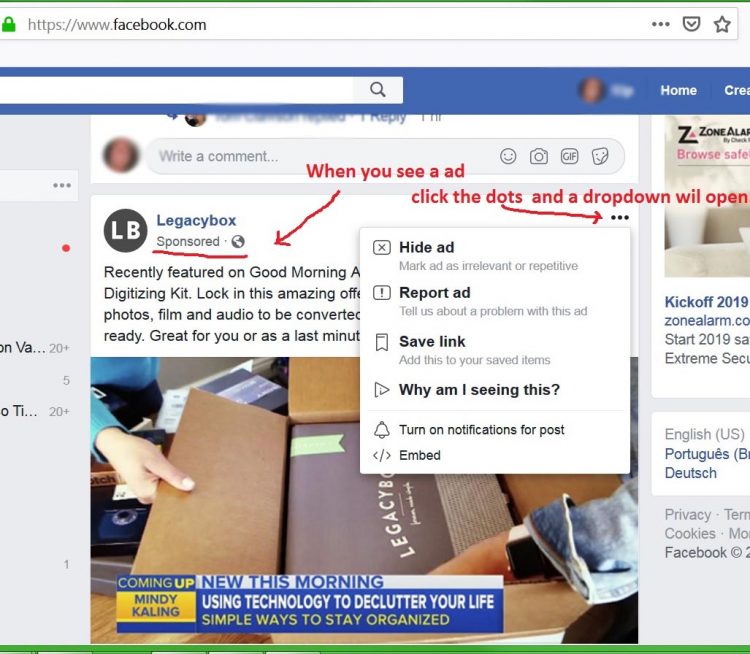
11. STOP CLICKING on those FRICKING Quizs, Games and ANYTHING that wants you to spread the word by Cut and Pasting a Post.
Anytime you see a post that asked you to spread the FB word by cut and pasting, consider it’s a SCAM. Every time you see one of those Friends Requests it’s a scam. These two are the #1 email harvester and also designed to see what accounts are active and the start of data mining your personal info. Or worse, see what accounts are not as active and the account gets cloned.
Anytime you click on a link and the page requires you to use your log in info for another site, (like use you FB, Google etc)), click the LIKE button or make a comment you just gave permission to some S & S company to data mine you, your friends and their friend’s personal information.
When you see any of those cut and paste “please share” notices, like Bill Gates is Giving Away Millions, the Notice About Not Letting Facebook Share Your Content or the Recent Friendship Requests in Messenger, Facebook does have algorithms that Red Flags these and will track where it came from and delete the account. Bad People rely on NAIVE users to keep sharing – so its a neverending battle. You can help by deleting the Notice and Move Forward.
12. Finally, How to Tell If You Have Been Hacked or just Cloned?
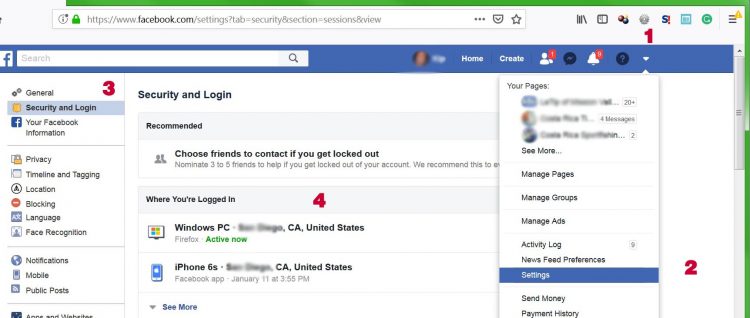
Too many people confuse Hacking with being Cloned. To find out if you have been Hacked, log into your FB Account #1 Click on the down arrow. #2 Click on Settings, #3 Click on Security Login, #4 See if any of the Login Logs are not you.
If there is an unauthorized login (Hacked), click on the dots to the right, a dropdown will appear and follow the directions. Once you click on End Activity (dropdown) change your password right away. Next, get Facebook’s help. Facebook has a system to help you if you’ve been hacked and not cloned.
Facebook cloning is relatively harmless (more of an annoyance than anything else) and it’s described as a technique in which scammers create a fake Facebook profile by using images and other information stolen from a targeted user’s real Facebook profile.
The scammers may be able to create a profile that – at least at first glance – looks very much like the target’s genuine profile. Especially if the victim has all or some of his or her profile material set to “public”. Best way to check if the friendship request is bogus is to go into your friend’s list and see if that person is already on it. If they are, move on, and it’s your choice to contact FB about it. Or wait for FB’s algorithms to delete the account.
Always check this Security/Login page. Some other ways to tell if your account has been hacked (not cloned) are:
- Your name, birthday, email or password has been changed
- Someone sent out friend requests to people you don’t know
- Messages have been sent from your account, but you didn’t write them
- Posts are appearing on your timeline that you didn’t post
Bottom line: Don’t Trust Facebook to make their site a Fort Knox! Follow the above will help make FB more enjoyable and keep your personal information safe.

Very good post. I didn’t know about the vacation thing, and it makes sense. Thanks.
I’ve seen a lot of these types of articles, but this is by far the best. Right to the point, humorous, easy and enjoyable to read. Hats off to the author. Thanks and will share.